Adobe Experience Platform (AEP) introduces a lot of new stuff that can be tricky for folks to wrap their head around (including myself). When you look at Adobe’s documentation and presentations, they’re very buttoned up and often use industry jargon. This makes sense – it’s an enterprise selling to enterprises. Unfortunately, that’s not how my brain processes information. To remedy that, I created a term dictionary with words that humans use. For the TL;DR, here’s a quick cheat sheet I whipped up (click to enlarge):
The intent of this isn’t to replace documentation. Instead, this dictionary is to help us understand jargon and brand-specific terms. After working on this for hours, it’s still horrifically incomplete. I hope to be adding more to this – and as I learn more, create a more fleshed out cheat sheet that will clarify AEP terms. Before we go into the terms, I want to send a shout-out to Eric Matisoff from Adobe for answering all of my annoying questions. Anything that sounds like an opinion is my own. He helped with piecing a lot of these terms together.
Table of Contents
Adobe Experience Platform (AEP)
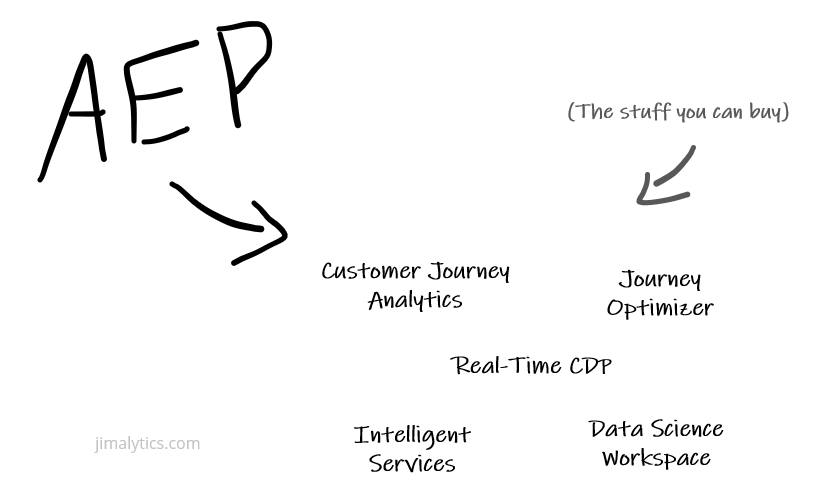
“That’s an AEP product.”
This is a new grouping of products built on a totally new architecture. Those products (which Adobe calls Applications) are: Customer Journey Analytics, Real-time Customer Data Platform, Journey Optimizer, and Intelligent Services. That’s the stuff you can buy – those are the SKUs. You can’t buy Adobe Experience Platform just like you can’t buy Toyota. Instead, you buy a Toyota Corolla.
Over the past few decades, Adobe made some acquisitions and their products were all storing data in different places. Tying data from each product together can be a huge PITA because very few of them were actually built BY Adobe. So as a result you have all these products with different architecture duct taped together (it’s real high quality tape, though).
Think about the evolution into AEP like the evolution of home entertainment systems. A long time ago, all people owned was a TV. That was great, but people wanted better sound so they connected it into a receiver. Then customers wanted to watch rented movies so they bought a VHS player. Then DVDs emerged – you still had your VHS so you had to keep that, but now you’re collecting DVDs. You also have a different remote for each one. While universal remotes helped, they were still flawed and the current architecture was unsustainable. Fortunately, technology advances enabled the invention of cool stuff to consolidate all of this stuff into the smart TV. AEP is the smart TV.
A little more technically, AEP is the data lake (and an edge service… and a customer profile service thingy…) and all of the products that sit on top of it (like CJA, RTCDP, etc). The data lake is like a bus – it carries a ton of people (data) but goes a little slower. The customer profile service is like a big helicopter – it carries maybe a dozen people, it’s fast and built for fast queries. The edge service is a fighter jet – it carries a few people and is lightning fast.
API-First
“We built AEP to be API-first.”
This is a fancy way of saying you can build stuff like apps using data from the data storage places. An app might be something like a BI tool (like Tableau) or it could be something neat like an in-store visualization built by your in-house development team. Adobe’s basically saying they’re making it easier to build stuff outside of Adobe with your data stored inside Adobe.
Applications (formerly Application Services)
“Check out all of our AEP application services.”
Products that run on Adobe Experience Platform. As of July ’21, that’s CJA, Intelligent Services, RTCDP, Journey Orchestration, and Offer Decisioning.
Composable Services
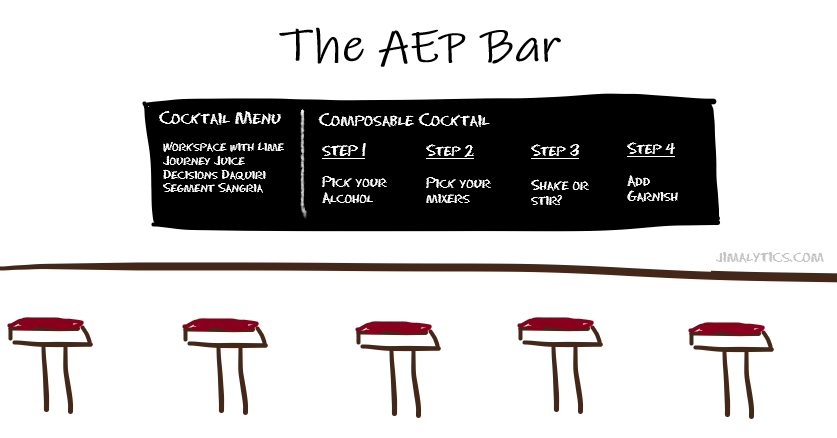
“Innovate with open and composable components”
This just means AEP has an API. They call it this because you can “compose” products by leveraging the API. This just means it’s easier to build third party apps on top of your data.
Also see: API-First
Customer Journey Analytics (CJA)
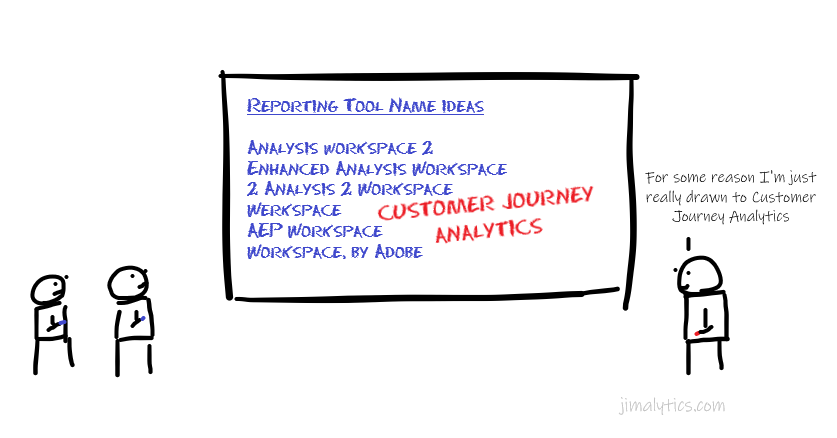
“CJA is an AEP product.”
Analysis workspace, but it gets the data from the AEP data lake instead of getting it from just Adobe Analytics. Unless you live and breathe SQL, this is a pretty fundamental product if you’re using AEP.
Data Enrichment
“You can build out deeper customer profiles through data enrichment.”
Adding data to data. Think about this kind of like we think about Classifications in Adobe Analytics (SAINT or auto). On the website, I might know someone’s customer ID but I want to add some more context to it that I have from some other place. So online, I know it’s customer 12345 who just made a purchase – but offline I know that customer 12345 just went to the store in-person because they used a loyalty card. This process ties the data together from those two sources so you don’t have to go to 2 different places to see it. This can be done with Launch Server-Side, among other methods.
Data Governance
“You can ensure that you’re complying with company policies with AEP Data Governance.”
This is basically AEP’s Data Usage Labeling and Enforcement (DULE). Any field in XDM can have its own policy like “This PII field can’t be used for advertising”. That dictates what information is passed into what platform and how it’s used. Basically this helps you stay legally compliant – but it also addresses stuff like admin permissions, data integrity, etc.
Data Science Workspace (DSW)
“If you want to manually build predictive models you’ll need Data Science Workspace.”
It’s a data scientist’s playground where you can run code like R and Python to do super complicated stuff that you wouldn’t otherwise be able to do in Analysis Workspace (or CJA).
Edge Compute Services

“We can do realtime personalization because we’re getting data from the edge.”
A place where you can retrieve and use data really really fast (like realtime). Previously, it could have taken a while to retrieve data from some source because some server would have to dig it up. That would impact site performance. This basically eliminates the performance hit.
Event Forwarding (AKA Launch Server Side)
“To help accommodate new privacy restrictions, use Event Forwarding.”
A code container that sits on the server and deploys server calls directly to data collection tools. Server-side tracking solves for first party cookies being shortened due to privacy regulations. This could be another product, as it technically rolls into Adobe Experience Platform (AEP) and costs money; but I left it out because it kind of is and kind of isn’t (from a marketing perspective).
Experience Data Model (XDM)
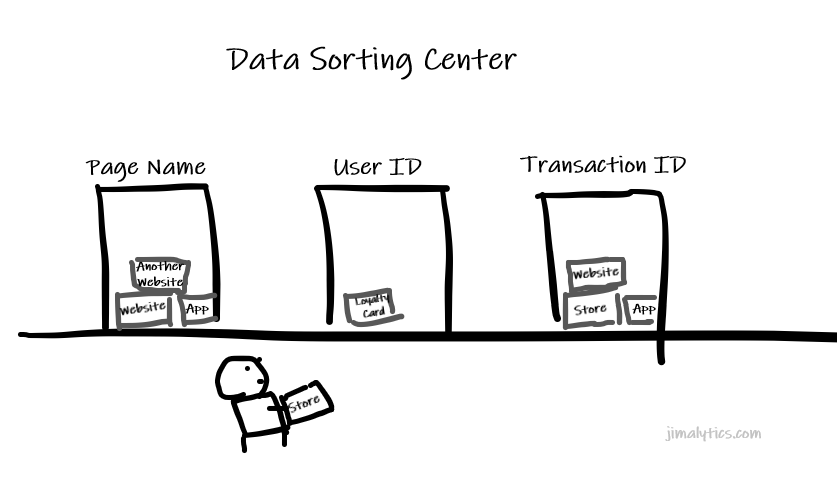
“Make sure the data we’re passing into AEP aligns with XDM.”
This is a set of common keys used to join data from any number of sources. If we want to collect data from both our store and our website, the transaction ID should be named the same thing so we don’t have one dimension named “Transaction ID” and another dimension named “Transaction Identifier”. XDM is that schema. Since you’re defining that schema ahead of time, it will also know when a source tries to pass in bad data and stop that from happening. This schema is extensible using things called “field groups” (formerly known as “mixins”, which is a programming term).
Identity Graph
“You can see what constructs customer profiles with the identity graph.”
A visual representation of how different datasets from different sources connect (like offline, CRM, site analytics, etc). It looks like a prettier database mapping table. It has the fun name because there’s also an unspoken implication that the data is collected and retrieved in realtime. For instance, if Adobe Analytics has your ECID and Email and your email CRM has email data – you would use the email as the primary key (or “Identity Key”). Then you might also have ECID in Salesforce for something – you would also use ECID as a primary key. Suddenly, all those systems can connect! Yay!
Intelligent Services
“Intelligent Services is an AEP product.”
Fancy algorithms that do stuff like assign scores to determine the likelihood a customer will do something you want them to do on your website (propensity models). It can also automatically build attribution models. The tool itself doesn’t DO stuff with the website. It won’t dynamically display an offer. You would use this tool alongside another tool (like Journey Optimizer) to act on those segments and scores. So… Skynet?
Journey Optimizer
“Optimize the customer journey with Journey Optimizer.”
This is the combination between Journey Orchestration and Offer Decisioning.
Journey Orchestration
“Help customers continue their experience with Journey Orchestration.”
Part of Journey Optimizer. This determines which point in the purchase lifecycle someone is in and provides stuff like next steps. Offer Decisioning is more about displaying a message to get someone to take an action while Journey Orchestration is more about contextualizing where they are in a process to take them where they SHOULD be. This is an Application, but isn’t a SKU you can buy.
Offer Decisioning
“Take advantage of customer profiles with Offer Decisioning.”
Part of Journey Optimizer. This is where you play with creative assets to build dynamic marketing offers. For instance, you would build an ad in Offer Decisioning and then Journey Optimizer would then automagically know what to display to the user. To be more specific, maybe you have a $10 off and a 5% off coupon. You would create both offers and then use Customer Profiles to drive what offer to send to the user. This is an Application, but isn’t a SKU you can buy since it rolls up into Journey Optimizer.
Real-Time Customer Data Platform (RTCDP)
“RTCDP will let you pass segments into other platforms.”
The platform that creates segments from profiles and other data. You can set up stuff like segments to send emails to people in certain phases (I am trivializing it) and tie it into other ad tech. There’s also a B2B and a B2C version of this. The B2B version has built-in connectors to platforms that let you pull in professional industry data (like account status and funnel stage). The B2C version focuses more on the checkout funnel, cart abandonment, etc.
Real-Time Customer Profile
“AEP uses identity graph to build Real-Time Customer Profiles.”
This helps you see a customer’s complete data profile on-demand… like all the stuff they’ve done. So you’ve passed a bunch of data into AEP and built that fancy Identity Graph. AEP creates the customer profile (and is accessible via each tool except CJA). RT Customer Profile takes that information and builds profiles. Usually it’s viewed in aggregate, but you can definitely use it on an individual basis. This sequence of words makes sense and kind of feels like more of a marketing term to describe something you can SEE without going into what you should DO with the data.
Tags (AKA Launch Client Side)
“You install the tags via Launch.”
A code container that sits in the source code of your website and deploys stuff like tags and other JavaScript/HTML. If you’ve ever been to my website before you know what this is. On a personal note, I love Launch, but I am not a fan of the name “Tags” – it’s pretty derivative. The next name might as well be “Copy Pasty”. Maybe we can change it back to “Reactor”?
Web SDK (formerly Alloy.js)

“You can implement AEP through Web SDK in Launch.”
Web SDK and Alloy are the same thing. Web SDK is the new name. This is the name they give the single snippet of code that sends data into Adobe Experience Platform. Before you used to have different code or a different extension for everything (Analytics, Audience Manager, ECID service, etc) – now it’s just this one thing.
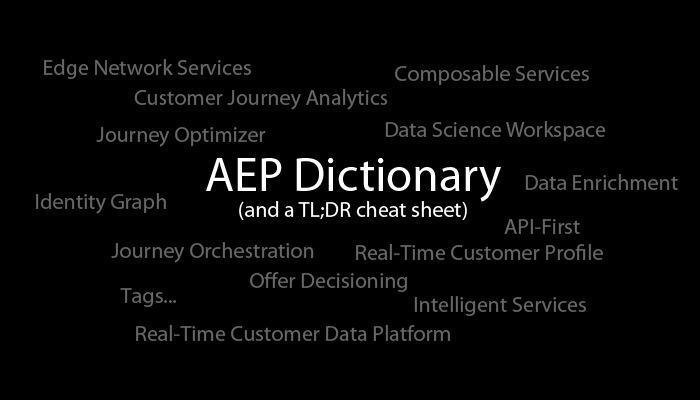

good
Amazing summary thanks alot and I will be sharing this with people
Excellent!
With all due respect to GS who commented that this blog post was “good”, I firmly disagree.
This post was excellent.
Thank you for cutting through the jargon, Jim. This will be a post that I will read many times. I will try to add PII campaign parameters to my URL for future visits so you can know it’s me in your analytics.
Thanks brother!
This is brilliant! Thanks for sharing
Good one, very helpful
Thank you for maintaining this. I am reading on the day after the Launch > Tags change and I am very grateful for you changing it overnight!
Phenomenal article Jim, great job!
What a brilliant explanation – this cuts through all the noise and explains AEP in a way that makes it sound like a walk in the park. Thank you for putting this together !
This is gold. Thank you!
Great explanation. Thank you for this!
very helpful, thank you!
Awesome writeup Jim!
It would be great to see you on Adobe Platform Experience community as well to build your network with like minded people.