You use Tagtician already to view rules, check out libraries, and audit data elements. Let’s take a closer look into how Tagtician helps you become a better analyst and how it builds transferable skills (crazy, right?). I don’t believe it’s beneficial to use a tool unless it makes you a better practitioner. You may know about these use cases. If so, great – skip to what’s next below.
Table of Contents
Determining Load Order
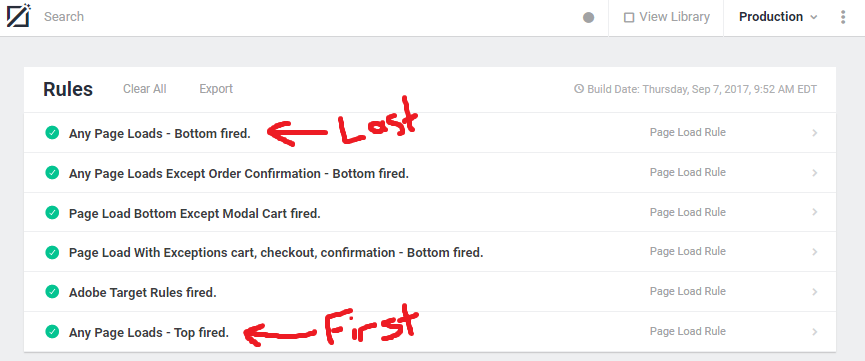
The way Tagtician displays rules is very intentional. What we do is we look for each rule that fires and list them sequentially based on when they are triggered. For instance, Page Top will always fire before Page Bottom, which will fire before On Load. How do you know what is firing first? The bottom of the list shows the rules that fire first while the top shows what fires last. Why is this useful? If you have dependencies between rules, you will want to understand when variables are being set or when you’re grabbing data from the DOM.
Simple Documentation
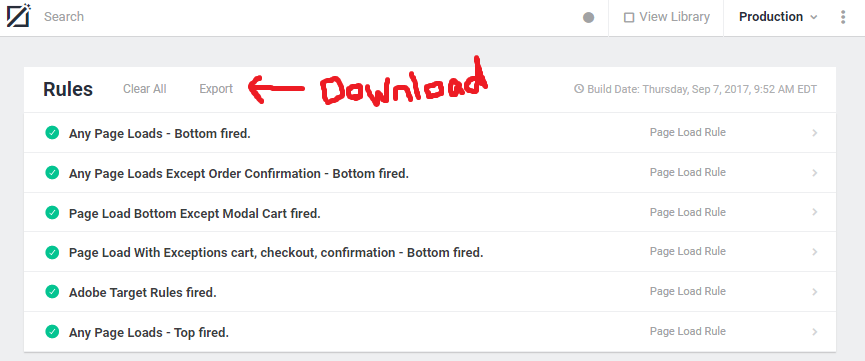
So people have had a tough time finding the Export button since we redesigned the interface. We moved it into the context of the rules with the intent to draw an association with the physical rules in the list as opposed to looking more like a global export. Anyways, documentation is often left behind with tag management implementations. Exporting your rules on a monthly basis is a recommended best practice to store versions of your implementation. While DTM stores versions, it can’t be distributed or viewed in bulk. So how does storing this documentation make you a better analyst? Doing so shows you take governance seriously. It’s a head start to build your SDR. It could also mean you are leveraging Tagtician to quickly acclimate to new implementations even before you get access.
Quick Search

When things go wrong, finding out what’s screwed up isn’t easy. We’ve had the search capabilities for a while but without the highlights. Adding in the highlighted text will shine light on blind spots in your rules. As an analyst, you want to make your boss and stakeholders confident that you are able to track down issues with their implementation. This accelerates that search without having to go to the DTM interface and dig around. This is also probably the most obvious time saver.
What’s Next?
Data Layer Debugging
We’re trying to find ways to reduce the amount of times you have to flip between Tagtician and other Chrome tools. One way to do this is by exposing the data layer in a user-friendly way within a rule shelf. The way it will work is we will automatically look for window.digitalData, which is the name of the w3c standard for data layers. We’re automatically detecting it because we don’t want to have to build in a bunch of interfaces and business rules. This could change in the future and updates will include other popular permutations. If you have a request for an object name to add, please reach out to me and we’ll add it in.
Adobe Launch Support
We will (again) change the way you manage your rules. We are working on hooking Tagtician into the Adobe Launch API so you can modify and push rules into staging straight from the rule shelf that you’re used to. This means you’re not going to have to go to another website to make changes. You can work with everything in the context of your site. So let’s be clear about timing. Launch is going to slowly roll out to some folks but it’s still going through a lot of changes. We will support Adobe Launch.
Re-imagined, Integrated Automatic Scanning
We built an awesome scanner, shopped it out to people, and it worked wonders. There was one problem. It felt like going to a doctor’s office. It’s a fantastic tool, but I didn’t even use it. I didn’t use it because it was bad. It automatically creates simulations and it validates your rules with a simple click and minimal configuration! However, I don’t believe the future of QA is on a unique web property. We’re going to great lengths to bring this technology to you instead of the other way around. Automatic scanning will be a remarkably affordable way for you to keep an eye on your rules. Look for more news about this later this year.
Hi Jim
Thanks so much for Tagtician, it’s a great resource for testing. I have a question. It appears I may not download/export the rule library when Tagtician is set to “Staging”. The export link/button is present, it works when “Library” is toggled off, but does nothing when Library is active. Is this a bug? I already uninstalled and reinstalled the extension.
Please let me know.
-Jane
Hey Jane – That doesn’t sound right. May I email you for some additional details? I’d like to learn more about this issue and see if I can find a fix.
Absolutely. Thank you for the quick reply.