Tracking between subdomains doesn’t have to be complicated. You don’t need to check that box in the Google Analytics admin section for cross-domain or cross-subdomain tracking to work. All it does is edit the snippet in the copy/paste box:
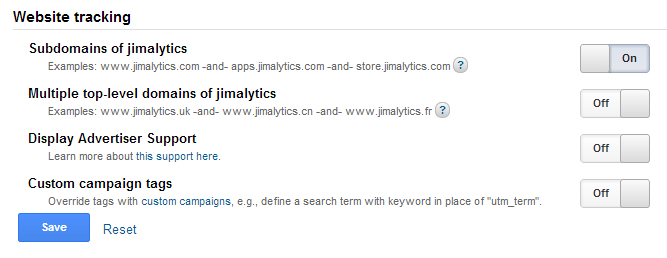
All that does is add a line of code in the “Tracking Code” section. It should look something like this:
<script type=”text/javascript”>// <![CDATA[
var _gaq = _gaq || [];
_gaq.push([‘_setAccount’, ‘UA-#######-#’]);
_gaq.push([‘_setDomainName’, ‘mydomain.com’]);
_gaq.push([‘_trackPageview’]);(function() {
var ga = document.createElement(‘script’); ga.type = ‘text/javascript’; ga.async = true;
ga.src = (‘https:’ == document.location.protocol ? ‘https://ssl’ : ‘http://www’) + ‘.google-analytics.com/ga.js’;
var s = document.getElementsByTagName(‘script’)[0]; s.parentNode.insertBefore(ga, s);
})();
// ]]></script>
The problem is that it doesn’t necessarily cover every case. If you have a domain that has multiple levels of subdomains – like sub1.sub2.mydomain.com – it will not work. To solve for this, you will want to add an additional period before your domain:
<script type=”text/javascript”>// <![CDATA[
var _gaq = _gaq || [];
_gaq.push([‘_setAccount’, ‘UA-#######-#’]);
_gaq.push([‘_setDomainName’, ‘.mydomain.com’]);
_gaq.push([‘_trackPageview’]);(function() {
var ga = document.createElement(‘script’); ga.type = ‘text/javascript’; ga.async = true;
ga.src = (‘https:’ == document.location.protocol ? ‘https://ssl’ : ‘http://www’) + ‘.google-analytics.com/ga.js’;
var s = document.getElementsByTagName(‘script’)[0]; s.parentNode.insertBefore(ga, s);
})();
// ]]></script>
My site is jimalytics.com – my GA code sets the _setDomainName parameter as .jimalytics.com. I’m not using 2 levels of subdomains, but you never know when something comes up and you might suddenly need to provision for it. It’s better to be safe than sorry.
Keep in mind – this code does NOT change between subdomains either. You will use the same code snippet on your top level domain as you do on your subdomains. Don’t make it complicated!