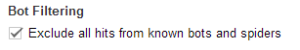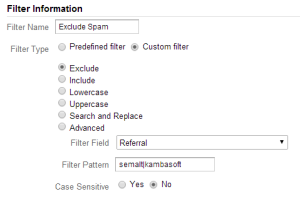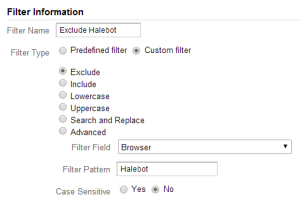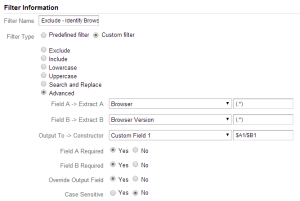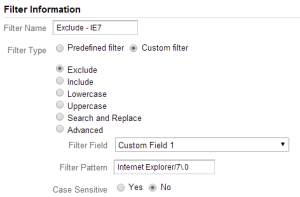It’s embarrassing. It leaves a stain and a foul odor. You finally got yourself checked and then you saw it… Bots. Don’t worry, you’re not alone. Other people suffer from Bots, too. Not sure what Bots are? You may already be a victim. It’s the silent killer of bounce rate… germs that make you feel like a million sessions but really just leaves you performing like none at all. Maybe you have been lured into thinking that the new Profile Settings “Bot Filtering” feature cures every type of Bots – but that’s not true.
While we recommend continuing use of “Bot Filtering”, Bots evolve and strike when you least expect it. Sound terrifying? It is… but there is hope. Take a look at this symptom chart below to diagnose your Bots and begin treatment today.
1. “My site referral traffic volume makes me feel high, but their performance makes me feel low.”
You may have fallen victim to one of many spam sites like semalt and kambasoft. You’ll know you’re affected when the bounce rate and new visits are 100%. We recommended getting a new filter to weed these pests out for good:
Make sure you separate each problem website with a pipe (it doesn’t matter what the pipe is made out of).
2. “The traffic is direct, but it’s being so direct it’s hurting my feelings… and my metrics.”
This is one of the most difficult to diagnose because it might not even be Bots! Did you travel to your source code recently and interact with your Google Analytics code? If so, I’ll defer you to one of our Cookie Specialists. No, not the bakery down the street. If your tests return negative, we’ll want to take a look at your list of browsers. Sometimes Bots hide out in the open (Halebot):
While other Bots might be more difficult to identify (IE7):
Getting rid of the obvious ones like Halebot is easy:
The trickier ones might require some filter surgery. For a case like IE7 Bots, you’ll want to first check to see if they’re all coming from one location (City) or ISP (Service Provider) – so try using that as a secondary dimension. If it’s from all over the place, you may just want to filter out everything from IE7. We call this IE Bleaching in the medical world. Here are the two filters you need to set up to get rid of this pesky traffic – the first filter is Seek and the second one is Destroy (Seek & Destroy… get it?). This first one is called Seek because it diagnoses the browser and version:
The second one is Destroy because it wipes out the browser:
If you’re having this exact issue on your website, here’s a reference that will help you understand how you contracted these Bots.
If your diagnosis is still unclear, check your list of ISP’s (Audience >Technology > Network). Sometimes Bots will come from ISP’s that you’ve never heard of! Get rid of these by making another filter – just like the Browser filter.
3. “My hair is falling out and the warts grew back on my toes.”
Yikes.
Disclaimer: Jimalytics is not responsible for any filters that damage or destroy your Google Analytics data. Diagnosis and treatment was determined based on the criteria that you identified as a best fit for your symptoms. These treatments may make you feel better, but do not cure the underlying issue of Bots. Bots can only be permanently treated by your .htaccess file. Consult your family Developer for more information. If you’ve gotten rid of your Bots but a problem still exists, consider visiting a Front End Designer.