Really, Google? It was already the #1 keyword in all of my keyword reports. Now you’re saying it’s going to GROW?! Can we at least talk about this? Maybe negotiate a little? No? Okay, well forget you. I’ll figure out my own way to get around this issue.
Let’s outline the problem we want to solve: We want to better understand inbound traffic from search.
That’s broad enough. We know we won’t be able to work with keywords eventually, so let’s throw that out the window. What are our other options? Let’s start with the obvious one:
Google Webmaster Tools
GWT is found under the Traffic Sources section within GA under the Search Engine Optimization dropdown:
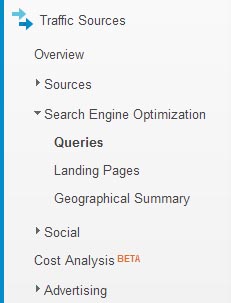
After you follow the instructions to set it up, you’ll see data in the following format:
![]()
We have the search query, impressions, clicks, average position, and CTR. Great! Now we can trend branded vs. non-branded search visibility, positioning, CTR, and some other real neat stats. Mission accomplished, right?
Well… not quite. We still can’t segment with this data. We won’t be able to understand their behavior after they land on the site. So how do we solve for this? One word: Buckets.
Bucketing Traffic
You might already know where this is going. We know where folks are landing and understand generally what keywords they’re coming from through GWT. However, we don’t get visibility into what keywords converted. The solution can be approached from a few angles, but it all deals with different ways to group traffic. Let’s start with the easiest way:
Option 1: Leverage Your Content Drill-Down

Is your site path hierarchy clean? Is it a simple /category/drilldown1/drilldown2/product.html? Build out custom reports (or even use the built in reports) so you can segment search traffic. The drill-down levels will give you a directional indication of how the visitors from certain keyword categories are performing.
Option 2: Use Custom Variables
More analysts need to use custom variables. Seriously. I’m tired of looking at clients’ GA profiles only to see absolutely nothing in the custom variable slots. Need more information on custom variables? Go to Google’s Help page. By using page-level custom variables, you can set a Name/Value pair for the pages on your site… that includes pages your traffic lands on. The drawback? It isn’t really possible to determine if the page that is described by the custom variable was actually the landing page. My recommendation? Either try to code around it or use the general user behavior as (yet another) directional indicator.